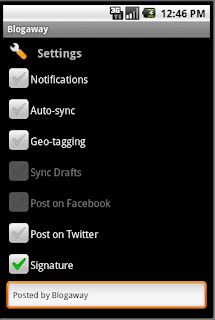 With this update, you can add signatures to your posts.
With this update, you can add signatures to your posts.1. Go to Settings screen.
2. Check the "Signature" option.
3. Enter a custom signature that you wish to be appended with your posts.
Currently, you can only enter signatures as simple text. We will be working on this feature and extend this so that you can put links in you signature.
If you enable signatures, the signature will be appended to each blog that you post from Blogaway. You cannot selectively set/enable signatures for a particular blog.
Do send us your comment, feedback and issues so that we can make "Blogaway", a better blogger client for Android.
Blogaway Team