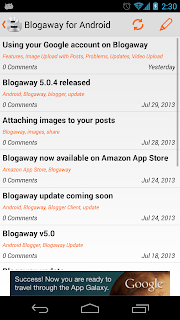This is a minor update for Blogaway for Android.
What's new in this update?
What's new in this update?
- Fixed a few crashes while working with posts and drafts
- Special characters or posts/blogs in languages other than english should not appear correctly. The post/blog titles and the contents should now render correctly.
- Editing your existing blog posts is now enabled.
- Blogaway uses Google analytics to track app usage. In the settings, you could also disable this and opt-out of Google Analytics.
- Now you can add a caption to your images and videos.
- Commenting is now enabled if you have a manually setup account. While commenting, only such accounts would be visible to use for commenting on posts.
Let us know your feedback and feature requests that you would like to see in the future versions. Till then, Happy Blogging.